
How to Connect My Kindle with Linksys WiFi Extender?
WiFi extenders can easily connect to any brand router in your home without using any wire or cable. Here we will discuss about the Linksys WiFi extender and how to connect Kindle with WiFi extender.
At first, we will explain some steps to turn on the Linksys extender and then we explain how to connect Kindle with WiFi extender easily.
Let’s Connect Kindle to Linksys WiFi Extender
Here in this section of blog, you will get knowledge about how to start extender WiFiand then how you can link Kindle to extender network. At first, you have to make sure the extender is connected to the home router and you have completed WiFi extender setup.
Turn on Kindle and Link it to Extender
- Turn on the Kindle and you will see no internet connection on the screen.
- Then, select the SETTINGS option given on the top of the Kindle screen.
- In the Settings option, you have to tap on the WiFi & Bluetooth option.
- Here, you will find tabs like Aeroplane Mode, Wi-Fi Networks, Delete Wi-Fi Password, and Bluetooth.
- To connect the Linksys WiFi extender to the Kindle device, you have to select Wi-Fi Networks.
- You will see all previous connected WiFi networks and new ones active in the area.
- Just select your WiFi extender device name and enter the password.
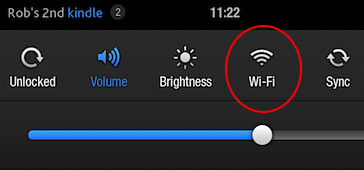
After establishing the connection between the Linksys extender, you can select SAVE PASSWORD TO AMAZON. By ticking the option, the Kindle will automatically connect with the same network without entering password.
Now, you can easily explore new and fantasy books on your Kindle device. Let’s have a look how to solve the problem that is ‘Kindle not connecting to the Linksys extender’.
What to Do If Kindle Not Connecting to WiFi Extender?
If you are facing problems like Kindle is not connecting with the extender, then you can follow some tips and solutions given below here.
- You must make sure that the extender is connected to the home router and is receiving internet signals.
- The extender must be configured from the Linksys extender login interface. If not then configure it before connecting it with Amazon kindle.
- Make sure you have entered correct WiFi password. You can find the password from extender.linksys.com interface.
- If the extender is connected to so many devices. So disconnect some of them and then connect it to the kindle.
If no solution is working, then you need to reboot the Linksys extender by plugging it out from the wall socket and plugging it in again.
You can also restart the extender by pressing the power button twice. The first press will turn it off and another press will reboot the network device.
End Note
Here in this blog post, you have learned how to connect Kindle with WiFi extender with the help of some simple and easy steps. We have also added an extra section in this blog, where you have grabbed the information about technical issue ‘extender is not connecting to the kindle’.